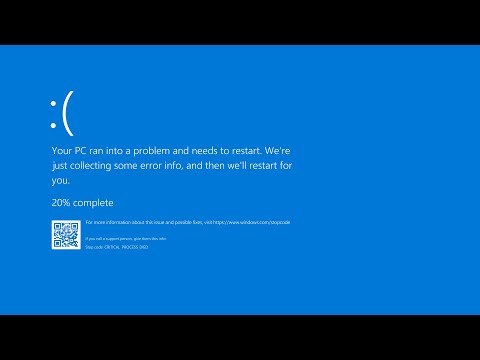Naršyklės režimai "Internet Explorer" buvo skirti suteikti svetainių savininkams ir kūrėjams laiko jų interneto programoms taisyti. HTTP antraštė arba meta tag gali priversti naujesnius IE leidimus elgtis kaip senesnes versijas. "Internet Explorer" naršyklės režimo funkcija leidžia žiniatinklio kūrėjams išbandyti svetainę ir žiniatinklio programas. Tačiau negalite rasti šio nustatymo "Internet Explorer 11".
Keisti naršyklės režimą IE 11
Naršyklės režimas buvo pašalintas IE 11 peržiūroje, bet grįžta į galutinę versiją dėl paklausos iš kūrėjų.
Internet Explorer 11 suteikia galimybę keisti naršymo režimus. Vienintelis dalykas yra tas, kad jis nėra teisiamas kaip naršyklinis režimas, bet Dokumento režimas "Internet Explorer 11".
Dokumento režimas "Internet Explorer 11"
Norėdami pasiekti šį nustatymą, atidarykite "Internet Explorer 11" ir spustelėkite "F12", kad atidarytumėte Kūrėjo įrankius.
Iš kairės skydelio į apačią pasirinkite Emuliacija - arba tiesiog paspauskite CTRL + 8, kad jį atidarytumėte.
Kūrėjų įrankių skirtuke "Emuliacija" matysite režimo, ekrano ir geografinės padėties nustatymus.

The Document Mode selection lets you choose how Internet Explorer interprets the page, and can be useful for diagnosing compatibility issues. There will be a (Default) next to the mode being used by the page. You can choose another mode, the number indicates the version of Internet Explorer. Each mode makes a series of changes to the browser’s behavior so that it closely emulates the older browser version. The page reloads when you choose a new mode so that the web server and client-side markup is reinterpreted in the new mode.
Daugiau apie "Document Mode" galite sužinoti "Internet Explorer 11" šiuo adresu: modern.ie ir "IE Dev Center".
Susijusios žinutės:
- Alternatyvių naršyklių sąrašas, skirtas Windows
- "Windows 10" krašto naršyklės patarimai ir gudrybės
- Kaip taisyti Internet Explorer
- Kaip iš naujo įdiegti "Internet Explorer" "Windows 7 E" ir "Standard Edition"
- "Windows 7" virtualizuokite ir paleiskite "Internet Explorer 6" arba "Internet Explorer 7"